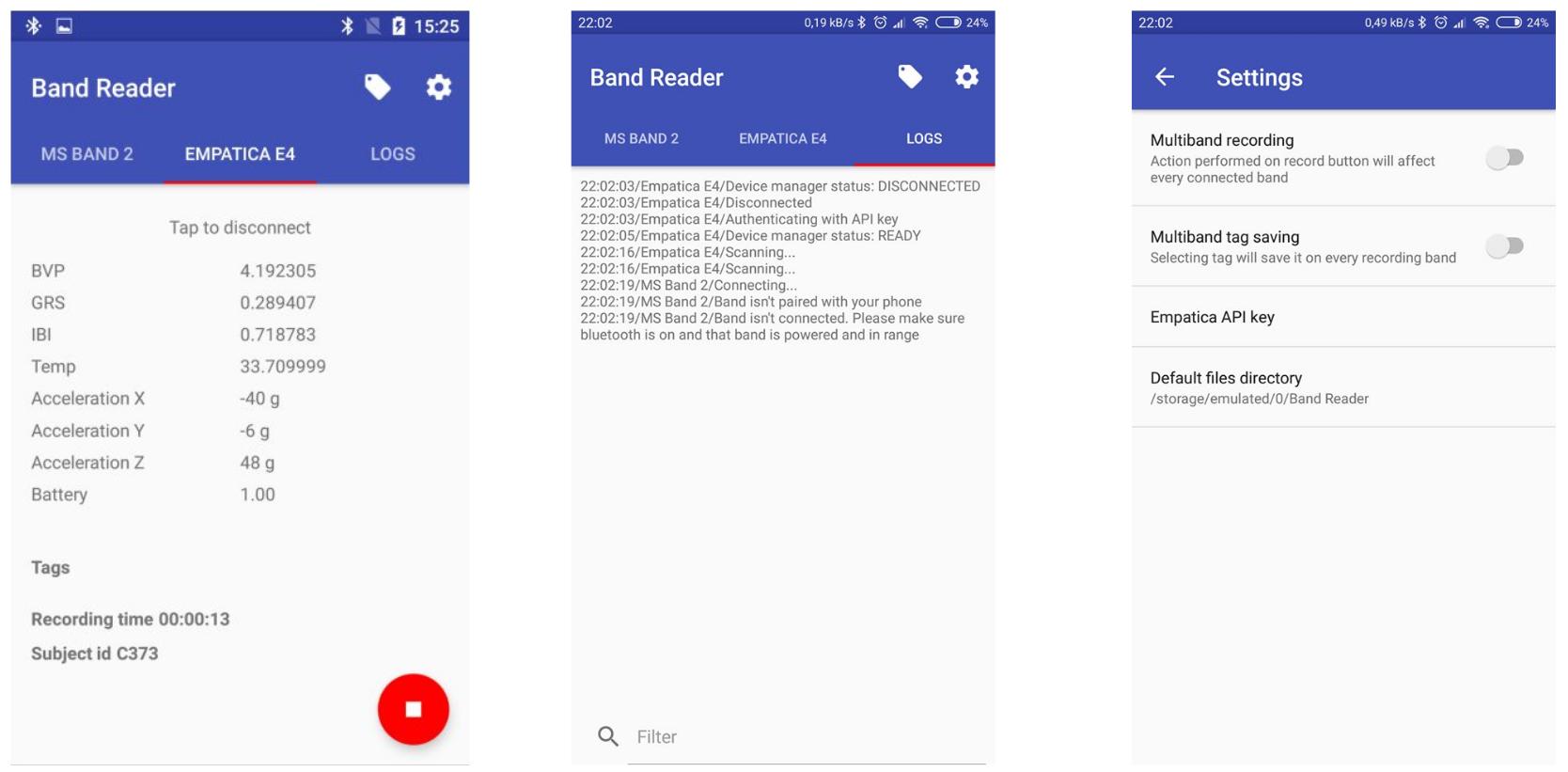Table of Contents
Bandreader
A software solution for mobile devices that allows for data acquisition from wristbands.
Description
As technology becomes more ubiquitous and pervasive, special attention should be given to human-computer interaction, especially to the aspect related to the emotional states of the user. However, this approach assumes very specific mode of data collection and storage. This data is used in the affective computing experiments for human emotion recognition. In the paper we describe a new software solution for mobile devices that allows for data acquisition from wristbands. The application reads physiological signals from wristbands and supports multiple recent devices. In our work we focus on the Heart Rate (HR) and Galvanic Skin Response (GSR) readings. The recorded data is conveniently stored in CSV files, ready for further interpretation.
Screenshots
Releases
- v1.0
- supported bands: Empatica E4, MS Band 2
User guide
Installation
- Download the Bandreader APK file.
- Tap on the screen on the downloaded file.
- Allow non-trusted applications to be installed.
- Follow the on-screen instructions to enable such installation.
Usage
- Make sure that WiFi, Bluetooth and localization services are enabled.
- Allow for ALL permissions in Android options.
- Launch the application.
- Allow for request for enabling Bluetooth and WiFi connectivity.
- In case of Empatica E4:
- Get your Empatica API key following this instructions.
- Enter Empatica API key in Bandreader settings.
- Select Empatica E4 view in Bandreader.
- Turn on Empatica E4 device.
- Tap on the screen (“Tap to connect”).
- In case of MS Band 2:
- Download Microsoft Band application from Google Play store.
- Pair your MS Band 2 device with your Android smartphone following instructions in Microsoft Band application.
- Select Empatica E4 view in Bandreader.
- Turn on Empatica E4 device.
- Tap on the screen (“Tap to connect”).
- In case of both bands:
- Select “Multiband recording” option in Bandreader settings.
- Connect to Empatica E4 device following guide above.
- Connect to MS Band 2 device following guide above.
- Tap on the red button with the recording sign.
- Enter the identification number of the participant of the experiment.
- Tap on “Start recording” sign.
- Tap on red button with the stop sign to finish current experimental session.
Issue tracking list
Please report any bugs, problems and requests for enhancement here or contact with Paweł Jemioło to ask your question.
Publications
Related papers include:
- GEM 2018: Emotion in models meets emotion in design: building true affective games Barbara Giżycka, Grzegorz J. Nalepa, presented at the IEEE GEM conference
- HAI 2018: ''AIded with emotions'' – a new design approach towards affective computer systems Barbara Giżycka, Grzegorz J. Nalepa and Paweł Jemioło
- HSI 2018: BandReader – A Mobile Application for Data Acquisition from Wearable Devices in Affective Computing Experiments, Krzysztof Kutt, Grzegorz J. Nalepa, Barbara Giżycka, Paweł Jemioło, Marcin Adamczyk, IEEE eXplore proceedigs coming soon, for now see conference page
- ICAISC 2018: Towards the Development of Sensor Platform for Processing Physiological Data from Wearable Sensors, Krzysztof Kutt, Wojciech Binek, Piotr Misiak, Grzegorz J. Nalepa, Szymon Bobek
- FedCSIS 2017: Affective design patterns in computer games. Scrollrunner case study, Grzegorz J. Nalepa, Barbara Giżycka, Krzysztof Kutt, Jan K. Argasiński
Comments
software
Go back to → software